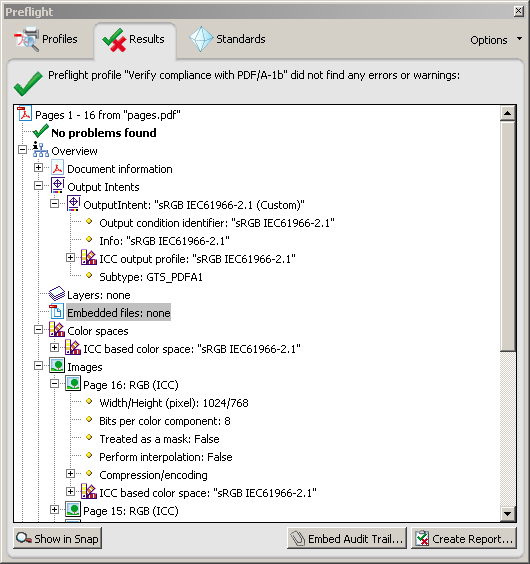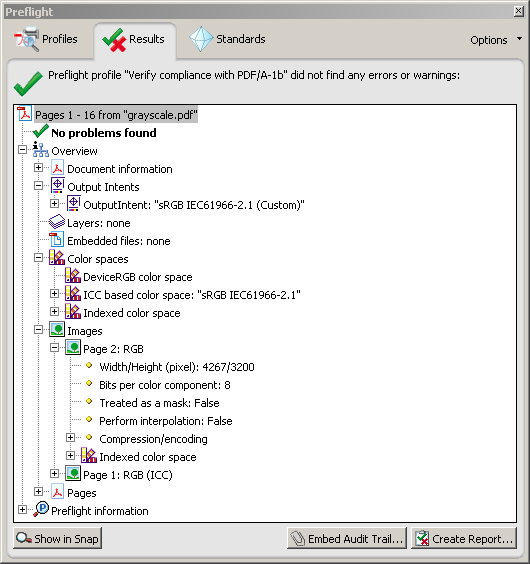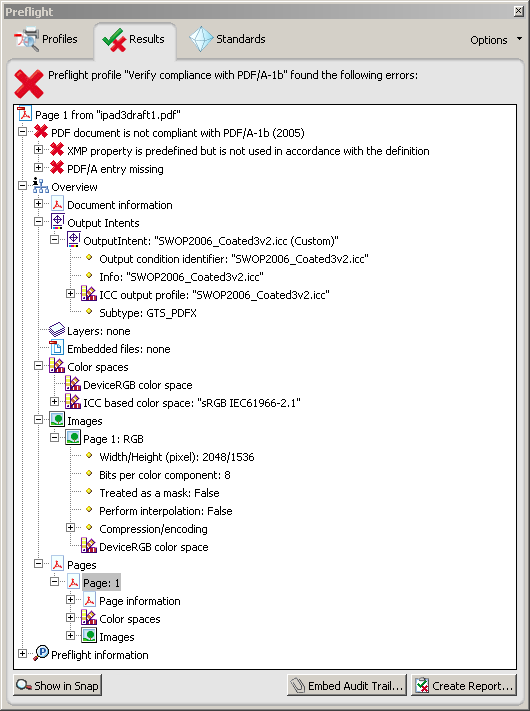PDF Format
When providing Artifacts as PDF files, there are some specific requirements which need to be met so that MILK can prepare the PDF for print.
Requirements
- The PDF should be generated conforming to PDF/A-1b
- The PDF should be based on PDF version 1.4 (as required by PDF/A-1b)
- The PDF should have the Output Intent set to sRGB, with the ICC profile embedded (sRGB Color Space Profile.icm)
- All colours (for example, for text and vector colours) in the PDF should be sRGB
- All images should be sRGB, with the ICC profile embedded
- The page dimensions should be correct for your specific product (including bleed allowance)
- The number of pages should be within the ranges defined for your specific product
- All images should be at a resolution of greater that 200 PPI (ideally 300 PPI)
PDF/A-1b
This PDF standard is based on PDF 1.4 and was developed for archiving. It adds some additional requirements to make sure the files can be handed over cleanly (all fonts are embedded, colour spaces are specified), and disallows some features of PDF 1.4 (like transparency).
Checking a PDF
While testing a PDF creation processes, it's good to get instant feedback about how a generated PDF stacks up. There are many products which can validate a PDF against the PDF/A-1b standard, including Adobe Acrobat Pro - see these instructions. There is a 30 day trial of Adobe Acrobat Pro available from Adobe.
Examples
The following examples are from the preflight results in Adobe Acrobat Pro.
| Preflight Result | Accepted | Notes |
|---|---|---|
| ||
| ||
|
Page Dimensions
The total dimensions of the pages must include a 3mm allowance for bleed. This is an area that must be printed in, but is trimmed from the final page - see Bleed (Wikipedia). MILK uses a 3mm bleed allowance when printing. If your page requires printing right to the edge with no page margins, the information should go right to the edge of the bleed area - the bleed area will be trimmed off, making sure that the ink goes right to the edge of the page, even in the case of slight misalignment.
For example: if your product required a finished page size of 100mm (w) × 50mm (h), the PDF would need to have page dimensions of 106mm (w) × 56mm (h). 3mm would then be trimmed from all sides.
Resolution
Ideally images for print should be between 300 - 600 PPI (Pixels Per Inch). This means if you had an image being displayed on a page in a 50mm (w) × 50mm (h) area, which is 1.9685 in (w) × 1.9685 in (h), then the image would need to be 591 px (w) × 591 px (h) to be at a resolution of 300 PPI. The minimum the image could be in this area would be 394 px (w) × 394 px (h), giving it an effective resolution of 200 PPI.